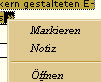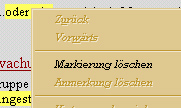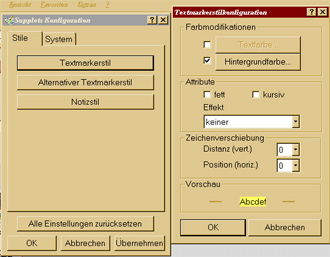Deutsche Version
Quickstart-Instructions for the Supplets Plugin for Internet Explorer
(Sorry that the screenshots are from the german version, but I am sure you can map it!)
- Highlight some text like you would with a textmarker:
Select a portion of text as usual by moving the mouse with pressed left button over the desired area. You have several homogeneous possibilities to highlight the selected text:
- klick the textmarker symbol:
 As long as the surface of the button stays lowered, text which is selected lateron gets highlighted automatically - this mode is comparable to holding the textmarker in your hand.
As long as the surface of the button stays lowered, text which is selected lateron gets highlighted automatically - this mode is comparable to holding the textmarker in your hand.
- while selecting text with pressed left mouse button hold down the "Ctrl" and "Y" keys
- klick with the right mouse button on the selected text; a context menu will pop up:
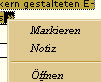
Klick on "Markieren" which should read "textmark" in the english version.
- To add a note to a portion of selected text proceed as described above in 1. and 3. but klick the note symbol instead of the marker resp. choose "annotate" ("Notiz") in the popup menu.
- All annotations are permanent, i.e. they are automatically restored when you return to the web page at a later time -
To deleter highlighting or a note which is outdated klick with the right mouse button on the text it is refering
to on the page, the popup menu which shows contains an item to remove it:
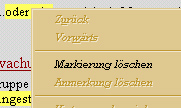
After checking those possibilities you might want to change the styles, e.g. in case you prefer
highlighting in green - no problem, in the menu "Extras" of IE you will find an entry "Supplets options".
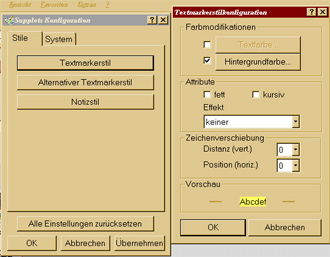
Selecting this will offer a lot of configuration possibilities, should a setting be unclear just klick the
question mark in the upper right corner of the window and your cursor will transform itself into a question mark.
Now klick on the element in question and you will get an explanation; hopefully the one you were after!
 As long as the surface of the button stays lowered, text which is selected lateron gets highlighted automatically - this mode is comparable to holding the textmarker in your hand.
As long as the surface of the button stays lowered, text which is selected lateron gets highlighted automatically - this mode is comparable to holding the textmarker in your hand.